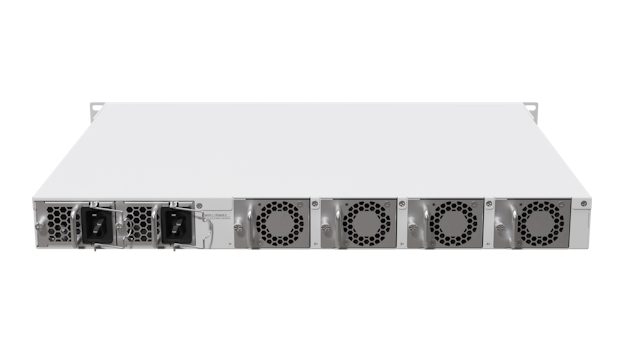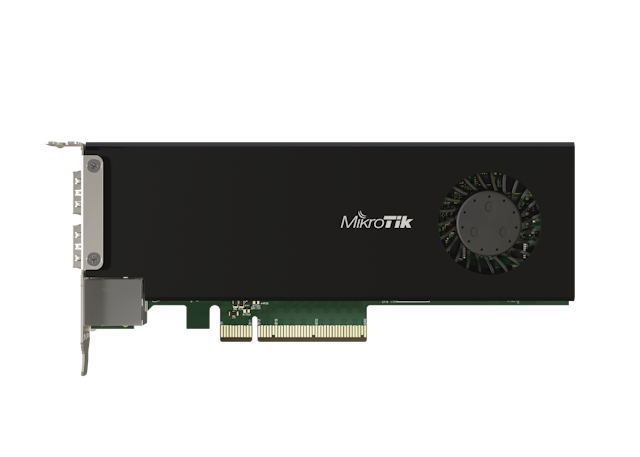TAKE CONTROL
Cloud Management for MikroTik
MikroTik cloud management with ISPApp is simple and easy to set up. Launch your own private cloud server with a central dashboard to automatically configure, monitor, and remotely manage many Wi-Fi routers.
Get email alerts when routers go offline, event logging, performance monitoring graphs and charts including real-time traffic and bandwidth charts, and a browser web shell for remote access. Use ISPApp to upgrade firmware, run scripts, change passwords, set internet plan speeds, and auto-disconnect delinquent subscribers who don’t pay.
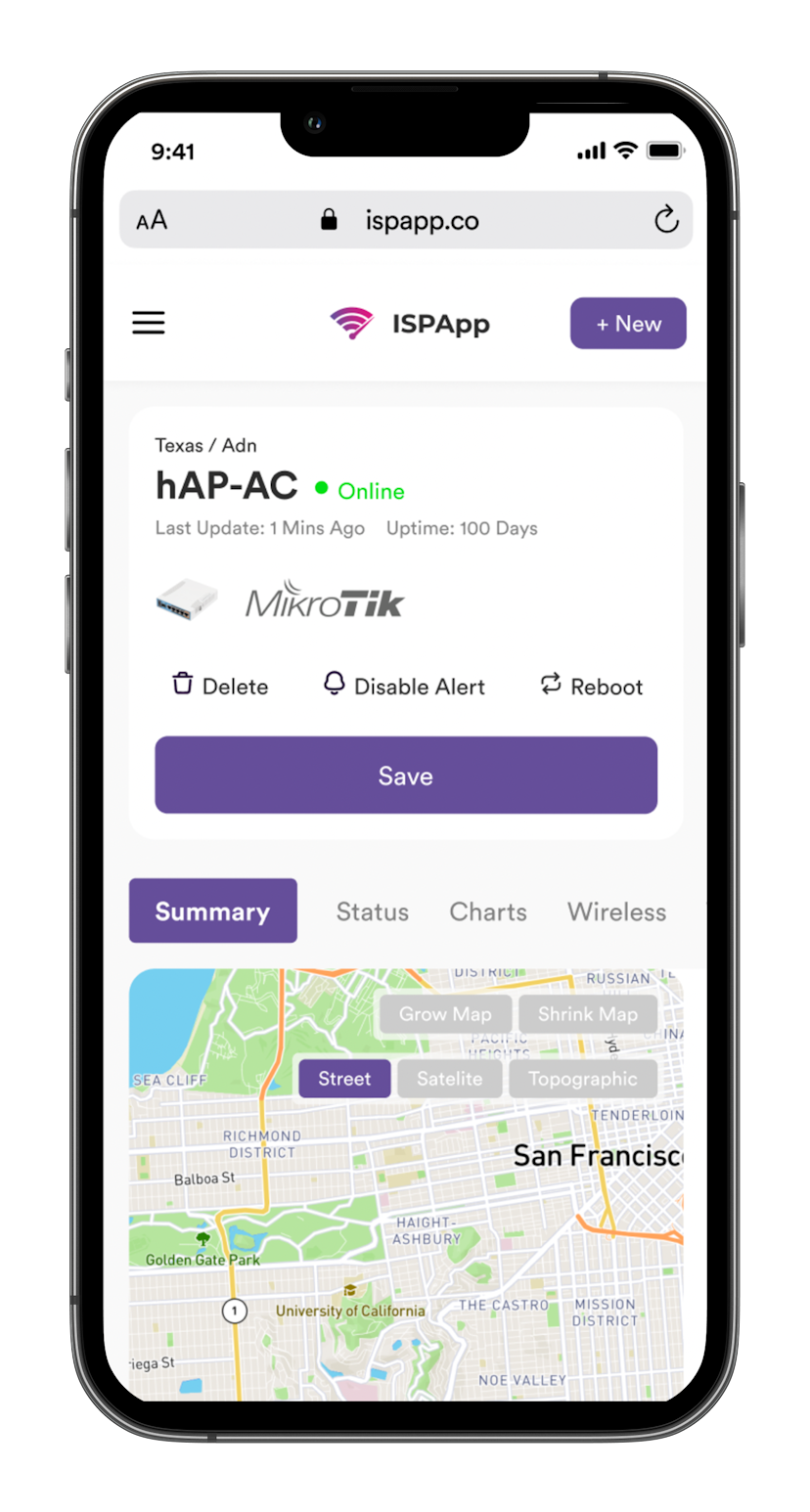
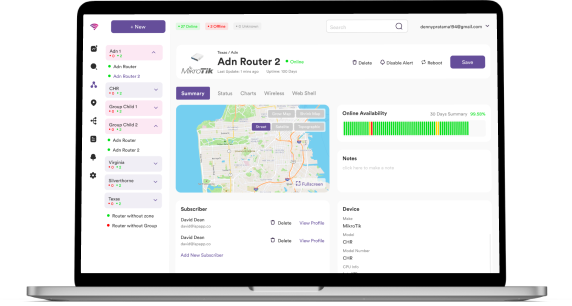
Quickly Install New Subscribers
Your field technicians and installers can click and drag the ISPApp client script into Winbox to automatically configure a new subscriber’s Wi-Fi router.
After importing the script your MikroTik routers will automatically “phone home” and get their configurations from your private server including the Wi-Fi name and password.
Works With Your Existing MikroTik Routers
By request ISPApp will bulk onboard your existing network routers so you can monitor, manage, and control all your existing RouterOS routers from your ISPApp dashboard.
Internet Problems VS Wi-Fi Problems
Online availability, Wi-Fi signal strength of connected routers, and network performance including the
connected Wi-Fi routers and their Wi-Fi signal strength.
Real-time Wi-Fi Signal Strength
Wi-Fi
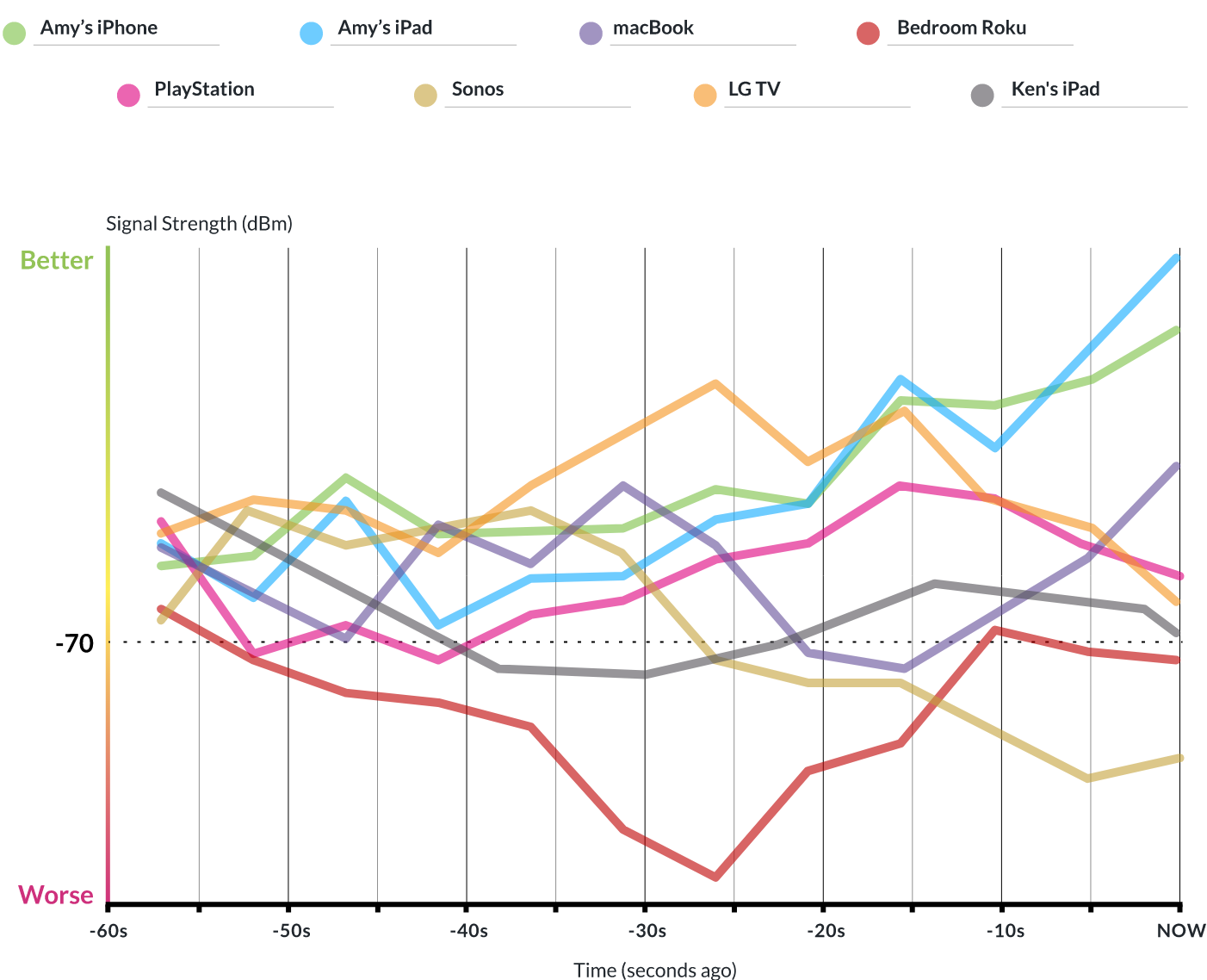
Real-time ping to google.com
ping google.com 26ms
Internet
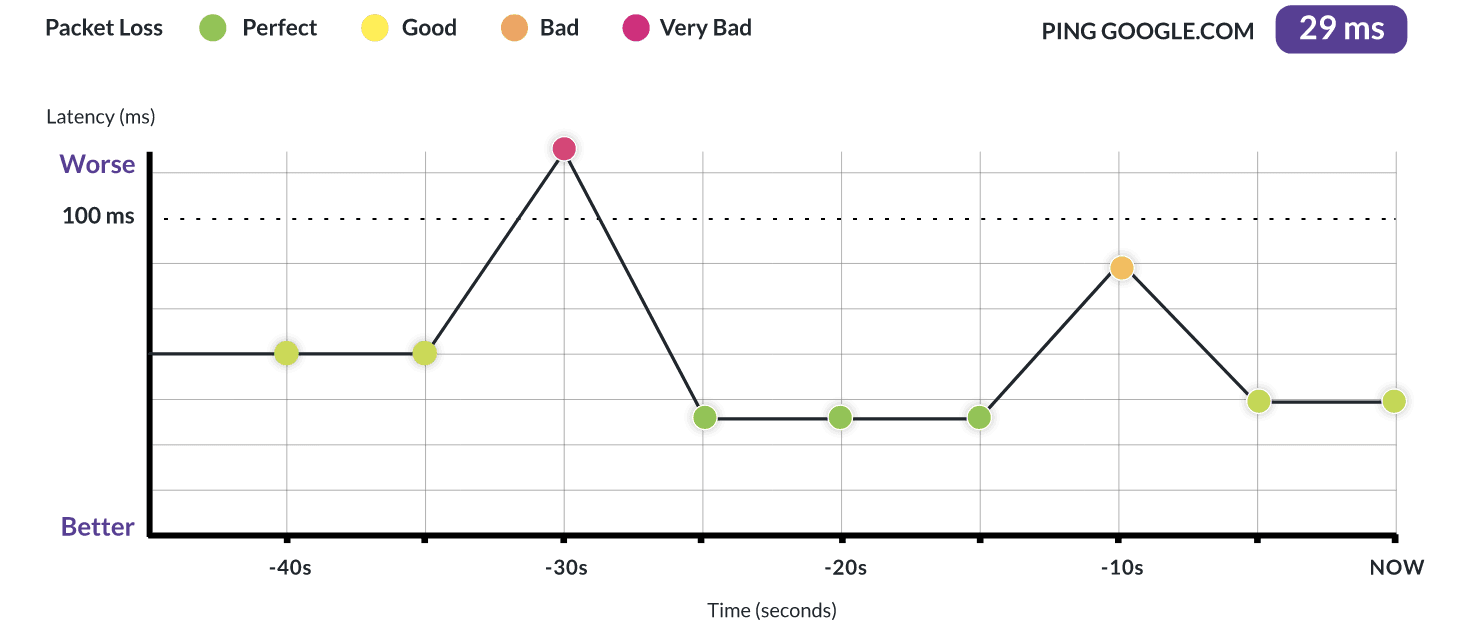
Online Availability
30 Days Summary 99.58%
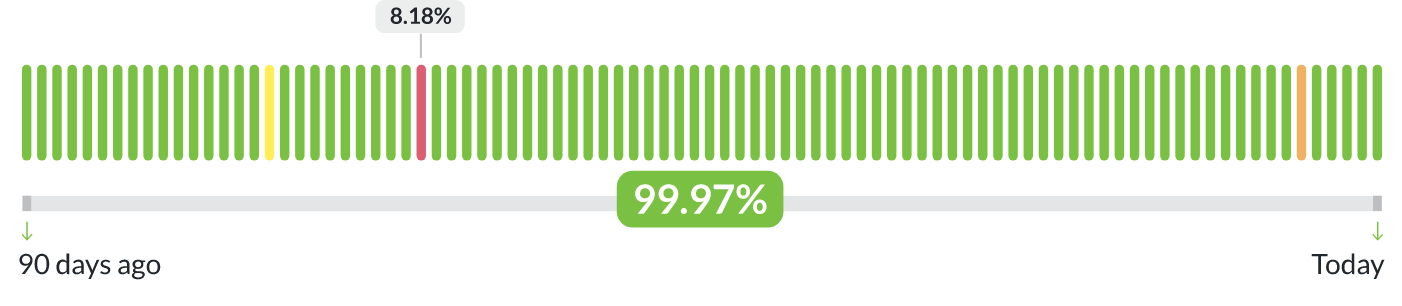
Performance Monitoring
Quickly and easily identify performance and reliability issues with MikroTik routers. Your MikroTik routers will send their performance data to your private server on scheduled intervals. This performance data includes round trip latency to internet servers, bandwidth utilization, and wireless signal strength.
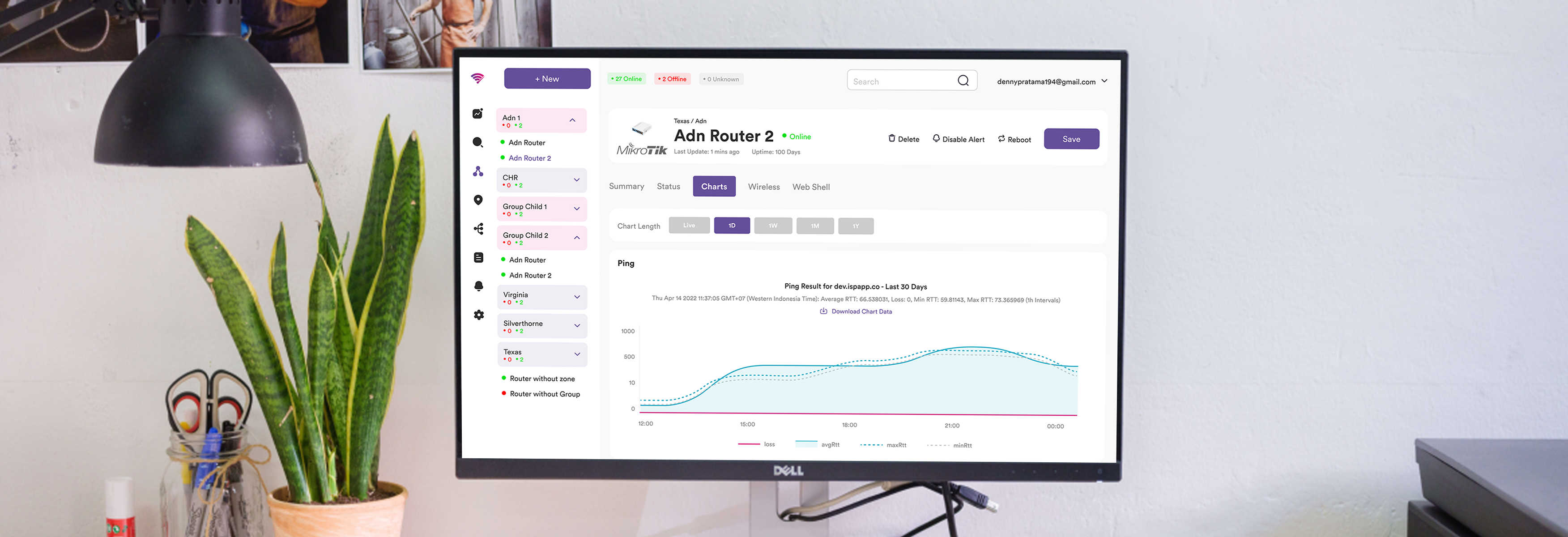
Offline Alerts
Online Availability
Ping Charts
Ping charts allow you to instantly identify internet connectivity performance issues. Once installed the ISPApp clients automatically generate ping charts with round trip time (RTT) values from the routers to internet servers. Problems with bandwidth congestion or internet connectivity cause high spikes in the latency values and packet loss.
System Uptime
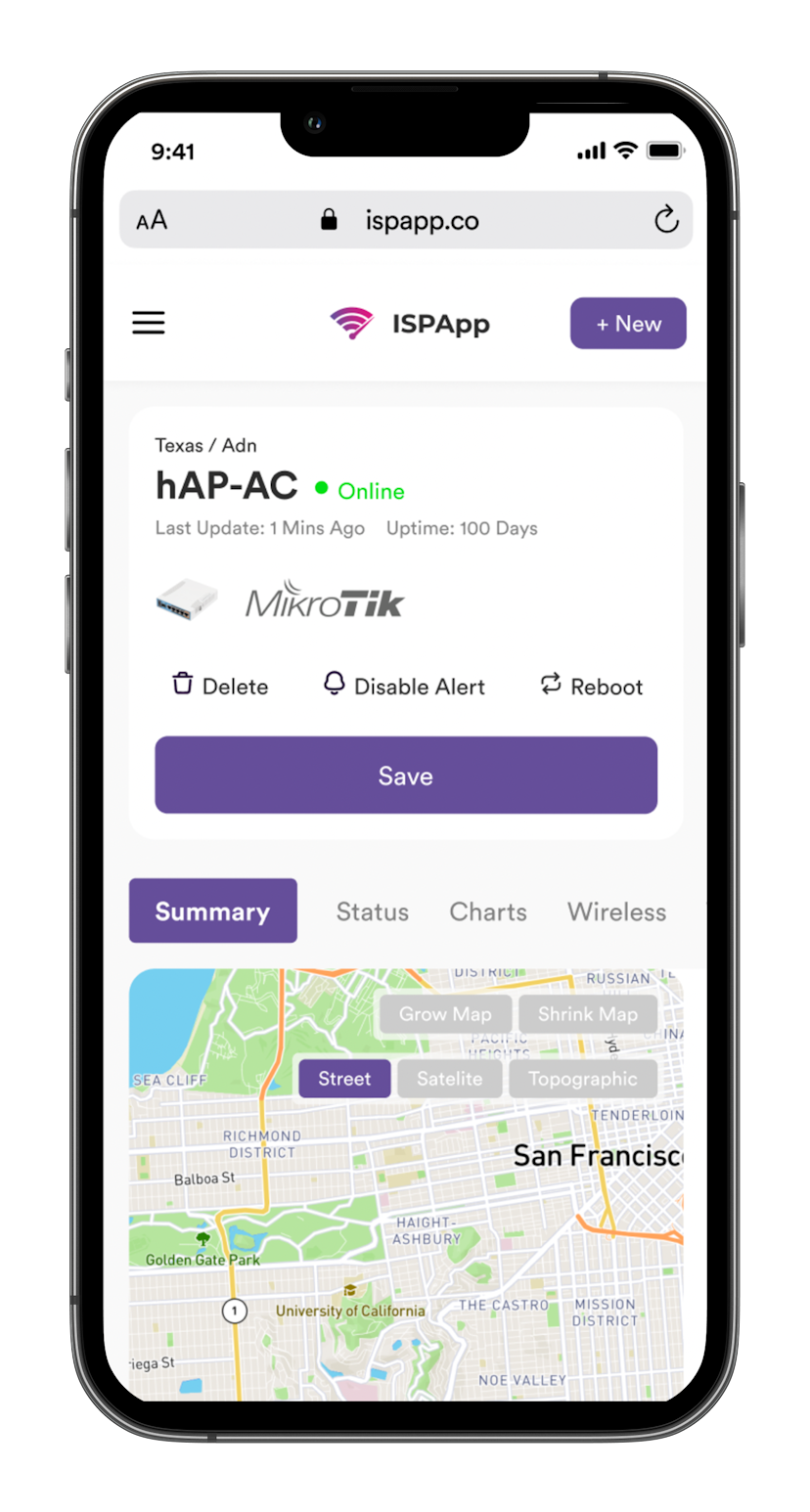
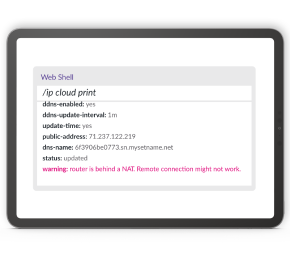
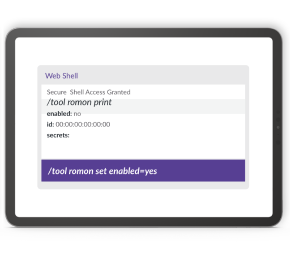
RouterOS Web Shell
The web shell in ISPApp allows you to remotely send commands to your routers.
You can easily perform routine network management tasks like upgrading packages and firmware, changing passwords, enabling or disabling RoMON, and disabling and restricting IP service ports.
The web shell in ISPApp allows you to remotely send commands to your routers.
The web shell uses the MikroTik RouterOS HTTPS fetch tool. This allows you to securely send commands to routers even if they are behind NAT firewalls. With ISPApp you can control your routers even if you don’t manage the network and firewalls. This shows the output of an “/ip cloud print” command:
The web shell displays a warning that the “Router is behind a NAT. Remote connection might not work.” However, this is not a problem for ISPApp. If the router has internet connectivity then you will be able to manage it with ISPApp.



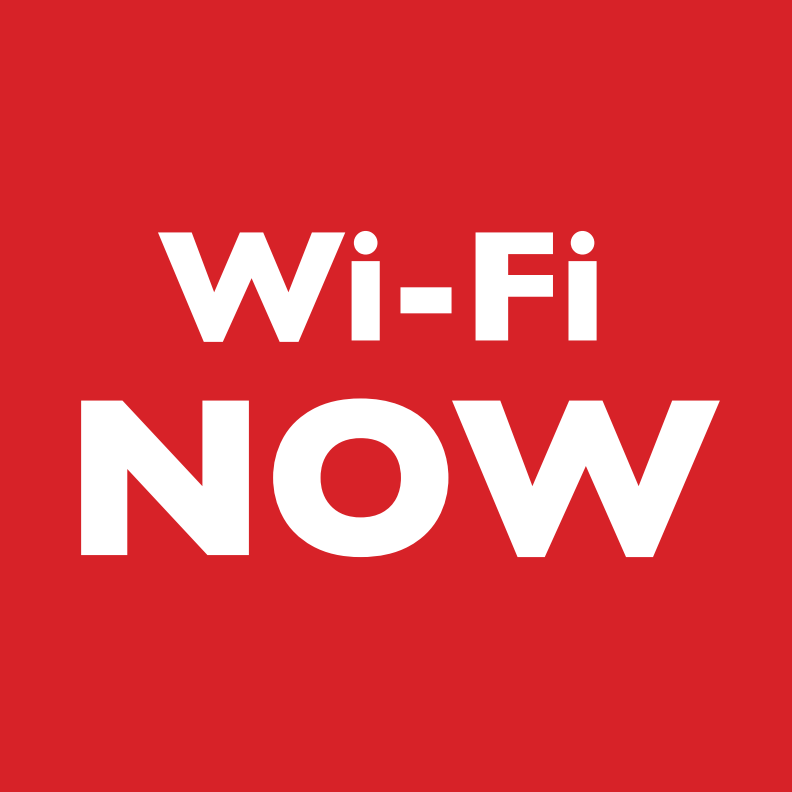

Versatile Hardware
MikroTik is a leader in the network equipment industry. They have extremely diverse and versatile product lines that include customer premises equipment (CPE) for 5G/LTE, fixed wireless, and fiber-optic deployments, Many MikroTik routers have POE-in and POE-out ports so they can be used as outside ONUs in a PON installation or as inside Wi-Fi routers. MikroTik also has one of the most complete and cost effective 60 GHz 802.11 AD solution on the market.
Enterprise Routers and Switches
MikroTik also makes fabulous routers and switches for enterprise. These include 10G rdatacenter routers, POE and fiber switches, and 10G fanless routers with integrated Wi-Fi.
RouterOS
MikroTik doesn’t just make great hardware, MikroTik’s RouterOS is also amazing. RouterOS includes support for MPLS, BGP and OSPF routing protocols for redundant internet connectivity, Network administrators can configure RouterOS routers using data link layer tools like MAC-Telnet, ROMON and Winbox. These allow network administrators to configure IP connectivity.
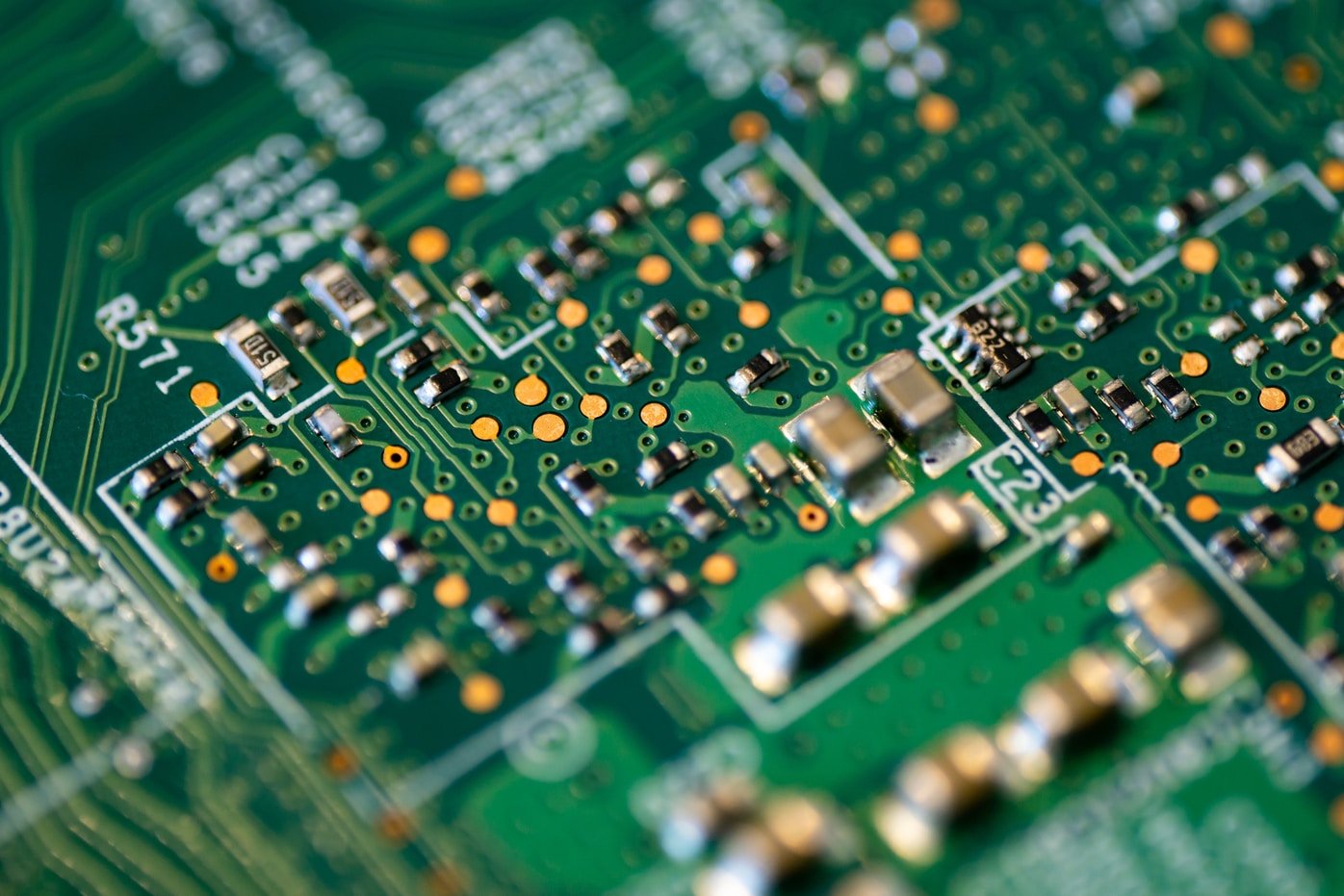
MikroTik’s RouterOS
Uniquely, ISPApp provides real-time and historical performance charts for latency, Wi-Fi signal strength, signal-to-noise-ratio (SNR), bandwidth utilization, and online availability and stores this data for a full year.
Subscribers often don’t understand the difference between slow and intermittent Wi-Fi connectivity and slow and intermittent internet connectivity and subscribers hate calling for support. It iseasier for them to switch providers than work with your support staff to fix their frustrations.

ISPApp launched the world’s first software-as-a-service (SaaS) platform for Internet Service Providers (ISPs.) Our revolutionary new platform enables the rapid delivery of services to ISP subscribers, decreases the total cost of infrastructure deployments, and increases the expected lifetime value of subscribers.
ISPApp uniquely allows ISPs to sign up with the click of a button. Using cloud technology, a secure, private server automatically launches, just for that ISP. The ISPApp dashboard controls the network equipment and the subscriber’s real-time experiences. The ISP can easily see each router’s performance and history.
ISPApp makes it effortless to onboard existing network equipment or expand a network with bulk network automation tools. The network routers (such as gateways, access points, stations, switches, or routers) are loaded with client packages or scripts which send the router’s performance data to the secure private server at routine intervals. The server keeps the secure connections alive to send commands and configurations back to the routers. The ISPApp dashboard displays dynamic charts and reports of the aggregated performance data of the entire network.
STAY CONNECTED WITH US
©2024 ISPAPP. All Rights Reserved
``